Well, it’s 2018, and the best proof of that is how many times I’m going to scribble out “2017” as I write the date. I keep thinking I’ll get it right one of these years, but so far no luck.
In the spirit of both “making old things new” and “scribbling out” this month’s poetry slam is going to be erasure poems.
To write an erasure poem, all you have to do is start with an existing piece of writing and, as in the apocryphal story of the sculptor, take away everything that doesn’t look like a poem. It doesn’t matter whether you start with the dictionary, some of your own writing, or someone else’s writing, you only have to follow three simple rules to make an erasure poem: inscribe, circumscribe, transcribe.
Inscribe
The first thing you’ll need to do is find a piece of writing. It doesn’t matter where you find it. Grab an old post off your own blog or out of your published book (lucky you). Try Google Books, Project Gutenberg, The Poetry Foundation, or even Amazon’s “look inside this book” feature. This is the one time in my life I’m going to tell you not to sweat copyright too hard: you’re not going to be leaving the work intact, so unless you’re about to publish it for money (and even then) you’re probably on the right side of fair use. Still, if you have concerns or the option to do so, ask, or use uncopyrighted or creative commons works.
Because one of the fun parts of erasure poetry is seeing how the original work looked, I’m going to do a screengrab of the page and then crop it. If you’re on a desktop PC, you can grab just the active window to your clipboard with Alt+Print Screen; after that I open an MS Paint window cause what we’re going to do is low-tech, and hit Ctrl+V to paste what’s on my clipboard into the image. If you’re on a Mac you’ve got it even easier: Shift+Command+4 will let you select an area of the screen and then save that as an image automatically.
I’m going to grab a page out of one of my favorite books as a kid, which not-so-coincidentally is out of copyright, Ozma of Oz.
They waited a long time, for the private was in no hurry to become an ornament and made his guesses very slowly. The Nome King, who seemed [Pg 186] to know, by some magical power, all that took place in his beautiful rooms of his palace, grew impatient finally and declared he would sit up no longer.
“I love ornaments,” said he, “but I can wait until tomorrow to get more of them; so, as soon as that stupid private is transformed, we will all go to bed and leave the job to be finished in the morning.”
“Is it so very late?” asked Dorothy.
“Why, it is after midnight,” said the King, “and that strikes me as being late enough. There is neither night nor day in my kingdom, because it is under the earth’s surface, where the sun does not shine. But we have to sleep, just the same as the up-stairs people do, and for my part I’m going to bed in a few minutes.”
Indeed, it was not long after this that the private made his last guess. Of course he guessed wrongly, and of course he at once became an ornament. So the King was greatly pleased, and clapped his hands to summon his Chief Steward.
“Show these guests to some of the sleeping apartments,” he commanded, “and be quick about it, too, for I’m dreadfully sleepy myself.”
“You’ve no business to sit up so late,” replied the Steward, gruffly. “You’ll be as cross as a griffin tomorrow morning.” [Pg 187]


Circumscribe
Now comes the hard part: cutting away everything that doesn’t look like a poem. For me, this often looks like circling some words and phrases that I like, then looking for ways to link them up that are innovative and not at all like the original piece of writing. When you’re doing this part, remember you are not allowed to rearrange words. The words have to come in the same order they happened on the original page. Once you’ve got your phrases and links, cross out EVERYTHING ELSE. This is where the rectangle function of your computer or tablet’s free image editing app comes in really handy.
Tip: the less you leave, the easier it is to read the finished product. Let’s see what this looks like when I try it. If you’re using screen reading software, bear with me for a sec. One of the images below is a picture of the page of text that was transcribed above with a few pretty words like “ornament” circled, and the other is the same page of text with most of the remaining words crossed out, leaving new phrases.


Transcribe
Now that you’ve “erased” everything on the page that isn’t your poem, it’s time to assemble the finished poetry. If you’re putting up the poem on your wall or in a frame, what you’ve just done is probably enough. If you’re posting it online, however, there’s an additional step you might not have considered.
An awful lot of folks interact with the Internet through an interface that isn’t “see thing in your native language on the screen exactly the way you entered it.” Whether it’s a senior who needs to enlarge the words, someone with dyslexia who needs to change the font, someone who needs to translate the page to their own language, or someone who needs to use screen reading software to read your words out loud to them, there are people out there who would love to read your work but can’t if you just leave it as an image.
How do you handle that? Well, the easiest way is to caption your image. You’ve probably already seen this done online. It looks like this:

[Image: a tabby cat peering over three layers of blankets. The only visible parts of the cat are his eyes and the top of his head.]
See how the caption doesn’t just say “a picture of a cat” but describes the couple things about the picture that make it cute or silly? (His name is Bubba, btw, and he is 16, and this is how I wake up every morning.) It’s important to include enough details that a reader who can’t see your picture well can follow along, but not so many that you describe every single thing in the picture. If color is important, include it! If your picture is three red apples and a green one, say so, don’t just say “four apples” – there’s a reason, aesthetically or content-wise, that you picked this particular image.
Yeah, I know. This sounds exactly like “how to edit a personal essay” doesn’t it?
ANYWAY. Here’s one reasonable way to do an image description for your erasure poem so that you can still use your awesome image (which I personally think is even more awesome if you printed the page out and drew on it by hand and then took a picture of the result):

some magic took place
finally
ornaments can wait to get transformed
we will all be finished after midnight
late enough
is neither night nor day
the sun does not have to sleep
long private hands command sleep
cross a griffin morning]
TL;dr
To write an erasure poem, you’ll need to do three things:
- Inscribe. Find or make a piece of writing.
- Circumscribe. Remove everything that isn’t your poem.
- Transcribe. We want to see your fun cross-outs, but you want your work to be readable to as many folks as possible, so don’t forget to always transcribe your image text!
I hope you’re as excited about writing – or, um, un-writing – an erasure poem as I was. See you on the grid!
About the author:

Rowan submitted exactly one piece of microfiction to YeahWrite before being consumed by the editorial darkside. She spent some time working hard as our Submissions Editor before becoming YeahWrite’s Managing Editor in 2016. She was a BlogHer Voice of the Year in 2017 for her work on intersectional feminism, but she suggests you find and follow WOC instead. In real life she’s been at various times an attorney, aerialist, professional knitter, artist, graphic designer (yes, they’re different things), editor, secretary, tailor, and martial artist. It bothers her vaguely that the preceding list isn’t alphabetized, but the Oxford comma makes up for it. She lives in Portlandia with a menagerie which includes at least one other human. She tells lies at textwall and uncomfortable truths at CrossKnit.






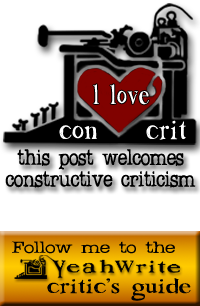
If you haven’t already heard of it, you should look up Tom Phillips’ Humument.