SCENE: INT. DAY A GENERIC OFFICE SETTING
Erica M, cute 30-something unmarried-but-with-a-cute-boyfriend cubicle worker is procrastinating on a work project by messing with her personal blog. She opens the text file editor in WordPress intent on removing the underlines from the hyperlinks in her body text. She hates those things, although she has no idea what they’re called. Peering intently at the CSS files before her, she makes what she believes to be a minor change. Saving the file, she refreshes the front page of her blog and gets this:
Frantic, she tries to unmistake whatever it was she’d done in the editor, but the whole site is down, including the dashboard. She reaches for her desk phone, hits refresh hoping for a dramatic resurrection and gets a new screen:
Ignoring the error message, she calls her soon-to-be husband anyway and finds out, hey looka there, he’s in a meeting and slightly irritated his girlfriend had been messing with code he’d taken the time to fix the day before and the day before that. He promises to bring the blog back up within the hour and advises his soon-to-be ex-girlfriend to get back to work, they need this job.
Despondent, she hangs up and refreshes again.
She hates Oprah, but dammit, what if? What if?
And in that moment, she knew she’d have to start figuring out codes and whatnot on her own. Looking for the underline in the CSS file and shutting down an entire blog? It was time.
FADE TO BLACK
The above screenplay was based on actual life events that involved a lot more crying, yelling and panic than depicted. And that was just on Q’s end as I was constantly asking him change my layout: make this, move that, put that over there, bring this back over here. I was a nightmare. Understanding my crazy, he sued me for custody of my own two kids.
WPBeginner
Enter WPBeginner: Beginner’s Guide for WordPress. Yeah, yeah, the WordPress Codex is awesome and all that, but it’s an index written for people writing and coding sites, blogs and plugins from the ground up. Dude, all I wanted to know is how can I get my comments to send out an email when I reply to somebody? How do I get my logo in the tab of the browser window? What’s the difference between a widget and a plugin?
WPBeginner has tutorials on all that and more with a very enthusiastic crew in place specifically for helping coding newbies. I learned what “the loop” is. I learned how to remove that damn underline. I learned before making a single change to the CSS or the PHP files, I needed to copy the working code into Notepad. That way, if I screwed something up, I could grab the good code and upload it to the file server.
The file what?
If you are self-hosted, and you should be, if you’re treating your blog like your responsible friends treat their boats, and you should be, you have to know how to care for it yourself. The basics:
- know how to access the files on your host’s server so if you make a coding mistake in the text editor, you can upload the copy of it I told you to make and bring your blog right back up. Call your host today and have the tech person walk you through it while nothing’s wrong so you won’t be all yelly
- become familiar with your .php files in the text editor so you can at least make your own the wording in the comment section and the 404 error pages and the like. If you wanna say “leave a kommynt, suckas” that’s your right as an awful person who knows her way around a comments.php file
- find a forum or a tech help group that won’t talk to you like you’re an idiot and bookmark that page. When you have a simple question, somebody should be glad to help without your having to wait two weeks for a response. If it takes two weeks, find another forum
- take advantage of the yeah write community. There are bloggers in various stages of expertise on the grids and in the Twitter stream. Give a polite shout for help. If no one answers, include an @ for goodness’ sake. We aren’t glued to your stream
- be prepared to pay for domain renewals, monthly hosting fees and, yes, code tweaking assistance. If you’ve screwed up pretty badly, you’re gonna need professional help. Or if you want everything to be perfect, you’re gonna need professional help. Get out of the mentality that everything is free on the Internet. Email me for referrals
- ready to take Michael’s advice about your layout and don’t quite know how to get started? Want a brand spanking new awesome layout? Email me for referrals
What’s all this talk about WordPress? Blogger ’til I die, bitches
If you’re blogging as a serious person, you can’t be on Blogger. Yes, I said it. My first blog was on Blogger, I know it’s a good starter platform. However, even as Google has “raced” to give its users modern themes and nested comments and tabbed pages, it’s still a service in which its users are serving Google, not the other way around. What’s the saying? If the service is free, you are the product.
What authority would you have on any subject giving out a seriousperson.blogspot.com address? I can’t even look that part of the sentence in the eye. nytimes.blogspot.com. OMGHAHA. Make it stop.
However. If you’re good with it because your writing isn’t a big deal and you’re just doing this between jobs and bowls of cereal and Van Gogh died penniless and crazy and wasn’t he on WordPress, then I’m good with it, too. Some of my favorite writers on the grid are on Blogger. And if they wrote me an email today begging me, Erica, oh god, get me out of this fresh hell of Patagonia, I’d clear my schedule to make it happen. No, you won’t lose all your posts. No, you won’t lose all your comments unless you and Disqus or some other non-native Blogger comment system had a fight. When it’s time to take it to the next level, let me know. Your skinny jeans will fit soooooo much better without that diaper you got on, trust me.
To be continued…
This is such an incredibly broad subject, we could have reserved the entire summer writer’s series for blog design alone. But we didn’t. We have other things to talk about. Flood will return on Thursday to continue her creative and legal use of photographs topic. Then on Friday, we’re announcing the jury prize winner from the summer grid. If there are questions you need answered in more detail, please leave them in comments. If we can’t provide a quick link as a reference, we’ll talk about it in an upcoming post just for you.
yeah write #66 writing prompts
all your story are belong to you
- Read the summer FAQ page for other details: the grid is being moderated and if you’re missing an element outlined in the summer FAQ, your post will not be published on the grid
- Let the prompt lead you, but do not include the prompt in any way in your post, not at the beginning as an intro, not at the end as a footnote. If you reference the prompt in your post, your post will not be published on the grid
- Remember: no more than 500 words. If your post exceeds 500 words, yup, you guessed it—no publish for you
- If the prompt takes you from thunderstorms to watching TV at your grandma’s house to how much you love Pat Sajak to the oldest person you’ve ever kissed, we want that story the furthest away in your imagination from the original prompt. Let your imagination loose
- Keep your writing style! Do you tell stories with humor? Prose? Verse? Photos? Illustrations? Keep doing that. We’ll read Shakespearean drama on our own time
- Cut away at everything unnecessary to your story
- Not ready to add your entry today? Still perfecting and reading other posts? No problem: you’ve got until Thursday at noon EDT [-4GMT]
- Don’t forget to badge your post
- Have fun!
This week’s prompts [courtesy of Tom Slatin]
- What music album would be used for a movie about your life?
- Was your first kiss everything you wished or hoped it would be?
- What is the most amount of money you have had at one time?
Yeah write #66 summer writer’s series grid is open…









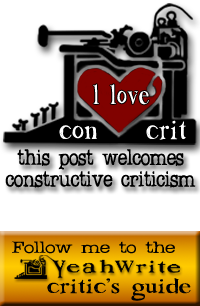
I just wanted to say thanks for this post, Erica. I really appreciate the effort that you put into this for all of us, and it seems like there are quite a few of us who are going to use this info. I know I’ll be reading and rereading it a few times.
I’m already on wordpress, although I had very little to do with it (thank you tech-y husband of mine.). You did however inspire me to change my theme today, and I will steal some time later to start tinkering with it. Maybe.
I just need to get my big girl panties on first!
Thanks again!
There are definite advantages to be on Blogger 😉 , that have nothing to do with design (obviously). Google is essentially God on the internet, and Google favors its products greatly.
What advantages? Are you talking page rank for search engines? Does Google help promote your blog? Lemme know and I’ll update my post. Thanks!
I just sent a long winded reply to your email, lol
Why do I feel like this post was written at me? I love WordPress, but I also loved Blogger when I was on it. I am not self-hosted, and now having a self-hosted site…it’s so much easier when you don’t mess with stuff. I’ll need to clear a week to turn it all around…oh I have the fears in my toes!
Once I get everything set, I leave it alone. The trick is, of course, getting everything set. The other side that I forgot to mention: what if the error has nothing to do with your changes? A rogue plugin for example. It’s important to know how to disable/delete it from your server files to minimize downtime.
i know. i know. i need to get off the blogger and into the fire. i do. i know it. sigh. the one thing i didn’t want to lose is the interactions i’ve had on my past stuff, or just my past stuff in general. i’ll trust you, because someone as wonderfully sarcastic as you MUST be believed. i think i saw that in the bible somewhere.
In the beginning, there was sarcasm and God thought it good. A good way to get the point across with humor, a velvet hammer, if you will.
Chances are, you won’t lose anything. WordPress has an importer I’ve used several times as I’ve moved from Blogger, switched domains, all that. Let me know when you need help.
Erica, you’re a hell of a writer. Better than any of us. I have a self-hosted wordpress site and yes the learning curve was intense. I poured over the WordPress for Dummies, and tried out various themes for a couple of weeks before I went live, and a CSS manual. But didn’t get very far with that. I can make tweaks in the Editor but not too many. I will take your advice about calling the host. I have no idea how to access those files. I have much much more to learn, but I now enjoy the process, unlike the beginning when I thought my already short hair might get shorter and I tore at it in frustration. It’s well worth the effort to understand all this. Especially since my cute boyfriend is clueless!
It is indeed well worth the effort if only for the sense of accomplishment. It gets tiresome having to ask for help to perform the smallest of changes, and there are so many areas in life in which we stand on our own two feet—why not this one? Thank you for the heavy compliment, Steph. I hope I can still fit this big head through the neck opening of my jam jams shirt this week.
I started out on Blogger about 6 months ago figuring that I would learn the ropes of posting regularly, interacting with other bloggers, writing in such a way that people didn’t get the urge to stab their eyeballs out, Tweeting, and whatnot and *then* I would tackle the tech-y stuff. Because I’m with Michelle – that ish is as intimidating as hell for the computer stupid.
So I’ve really appreciated this week. Blog design is such a deer in head lights kind of scenario for me that it’s great to have it broken down into bite size pieces. Maybe this weekend I’ll bite the bullet and get a “Word Press for the Complete Idiot” book.
Thank you so much for writing this.
Let me know if you need any book recommendations. Some of them are no better than the misinformation found on the Web. Good luck and yay!
My skinny jeans will fit better without my diaper. I will do my best to remember that. I looked at WordPress one day and I was so overwhelmed that I had to leave. I really don’t understand this stuff. And I think what I’m hearing you say is that the wrong way to back up my blog is to print out all of the posts so I can retype them if something happens. But nothing will happen right? Everything is safe on Blogger and I can just pretend that there’s some magical IT department out there when something does happen, right?
I need to get off Blogger. I need to stop being computer stupid. I am frightened. (I’m also whining, but I don’t think there’s a font for that.)
There is no whiny font! Learning the codes behind your blog is just like feeling your way around a new country. As long as you can find your way to the train, the coffee shop and the US embassy, you know most of what you’ll need for your whole stay.
wowza, I have some homework to do! A read, must-read, must-read AGAIN post, with mad linkage that I need to explore, like… yesterday. Soaking it all up like a sponge, so I don’t get “all yelly” anymore.
And Erica, your one-liners are priceless, girl. nytimes.blogspot.com made me chortle.
Yup, the best time to explore is when everything is working and you have a backup file. Remember, I’m here to help. I’m still cracking myself up over those blogspot jokes.
Wow, there is so much information here, as well as in the other posts this week (and the comments, too!) I am going to have to sit down this weekend and really read through all of this more carefully.
I chose Blogger because it seemed simpler than WordPress, but had a feeling I was not making the best decision. I’ll have to give thought to switching over, but to be honest, the whole process scares and overwhelmes me.
Thanks so much for all of the incredible information you all are sharing (for free!) during this series 🙂
Come back when you need help. Are you on Twitter? We’ll teach you how to find resources there as well. No way is @kianwi taken, eh? If it is, go as short as possible on the user name. The maximum is 15 characters, but don’t make it be anywhere near that. Thanks for the compliment. I’m glad to be here for you.
Okay, Twitter I can do 🙂 I used to have it, but wasn’t using it much, so I cancelled it, but I can go back. One step at a time!
I was so nervous when I went live with my first post and I was probably even more nervous when I submitted to yeah write for the first time last week and I survived both events, so I guess I’ll survive delving far further than I ever wanted to in designing my blog 🙂
this is very helpful indeed. i’ve been blogging for over a decade (though only 2+ years at my current one) but never self-hosted. i’m just kinda clueless about it all. i just want a place to write (and gush about my kid). i love getting comments and critique and i do love the community, but i do this while i’m at work and feel guilty enough for taking a paycheck when i’m doing personal crap half the time. still, i’ll definitely check out the links to WP. (oddly, one of my first blogs was on WP but i couldn’t ever figure out how to get readers so i moved to blogger where i got much more feedback) and i’ll think again about self-hosting. i deserve it, after all! bottom line: THANKS!
You deserve your own place! Blogger never fixes the heat in the winter, just remember that. He’s also a bit of a Peeping Tom.
Ok, truth. This post was so helpful that I’m going to look right past the sweaty pits it gave me and read it again. And then when I’m done, I’m going to scroll back to the top, grab my Lady’s Speedstick, and start again.
It’s no secret that I am crazy new at this, and it bears repeating that I think the Yeah Write community is just about the most rad thing on the interwebz.
P.S. The skinny jeans and diapers line? Instant classic.
P.P.S. I can’t help but wonder if the opening line was directed at the only blogger on the grid at present that is a self-proclaimed procrastinator. I’m willing to look past it and be the better person, but still. Harsh.
I am the biggest procrastinator on the grid, but I work well and work quickly. I can hide my flaws behind my good parts. Thanks for the compliments!