Greetings, Earthlings!
Last week your submissions ranged from the super personal to the wildly abstract. It’s definitely amazing how many different directions you took it. Didn’t get a chance to read them all? They’re still there – swing by the winners post and take a look. That’s also a great place to look for ideas on how to structure a micro-fiction or micro-blog post.
The Ultimate Question
This week’s question is:
Who dunnit?
Recipe for a proper gargleblaster
- Entries must be 42 words exactly. We count.
- Non-fiction, fiction, and poetry are all welcome.
- Let your post speak for itself. If you absolutely must explain it, you can write a couple lines at the end.
- Link to the individual blog post, not your main blog page.
- No posts written for other challenges or link-ups. Please do not submit to the gargleblaster if you intend to post the same entry to another blog link-up. While we appreciate the impulse to share your work far and wide, we want your exclusive attention for 42 words.
- No commercial or promotional posts. If you’ve published a book and your blog has a link in the sidebar somewhere, that’s fine – we love and admire (and even envy) you published writers. However, please keep your yeah write/gargleblaster posts on topic, and don’t include links to purchase your books in the body of your submission.
- Include the gargleblaster badge and accompanying backlink – it’s right there in the sidebar. It’s the one that says gargleblaster #156 on it.
- One post per person, please!
Any submission deemed not to meet the guidelines will be removed from the grid and the author will be notified. Read the gargleblaster FAQ for more information.
Remember: the grid is limited to 42 (of course!) submissions. If you miss the grid, don’t panic! Leave your link in the comments of the voting post, or better yet, submit it to the weekend moonshine grid. You won’t be eligible to win the challenge, but you’ll still get folks visiting and reading.
Badges
Please be sure to include the proper gargleblaster badge in your post. Not sure how to add the badge? Here are instructions:
- Find the gargleblaster badge in the left sidebar. Scroll down until you see it. It should have the gargleblaster name as well as the current challenge number.
- Copy the code in the box under the badge.
- Open your blog post in edit mode, click on “Text” or “HTML” to get to the html code and paste the code there.
- Save, and voila! That should do it.
Now when you look at the published page, you should be able to click on the image and it will take you to the gargleblaster page.
What now?
You’ve posted your gargleblaster. You remembered the badge. You linked it up. Next step? Read, comment, share the love. Voting opens on Wednesday!
 Loading InLinkz ...
Loading InLinkz ...
![By Stéphane Magnenat (Own work) [GFDL (http://www.gnu.org/copyleft/fdl.html) or CC-BY-SA-3.0-2.5-2.0-1.0 (http://creativecommons.org/licenses/by-sa/3.0)], via Wikimedia Commons](https://i0.wp.com/yeahwrite.me/wp-content/uploads/2014/04/Magnifying_glass_on_antique_table.jpg?resize=1080%2C675&ssl=1)




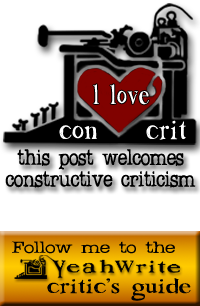
So many FABULOUS posts this week! I have six tabs open right now and can’t whittle down who I want to vote for tomorrow. Not a bad problem to have!
This sucks!!! By the time I find out Gargleblaster is on, it is FULL!!! With All Women no less! See, Lance got screwed too… and not in a good way. This leads me to think… Conspiracy!!!! Just look at them… all those familiar aviators. Either that, or all the men are working and the girls take a break from their daytime tv to write their gargleblasters.
Oh wait… I see Paul made it on. Hmmmm…. What’s his deal?
I entered as soon as I could and even then there were only six places left. Am I really the only bloke on the grid 🙂
Ha! No, if it were a conspiracy you’d never know it. We’re that good. 😉 Seriously, though, I’m sorry you missed it! It really does go fast. The grid opens Mondays at midnight (Eastern time), but we give you the Ultimate Question in our Sunday Kickoff post so you have a little time to prepare. Are you on our e-mail list? And/or have you liked us on Facebook, followed us on Twitter? Those are the three best ways to stay on top of the gargleblaster!
I’m trying my hardest to think of a good snide sexist remark but I will have to work on it. The 42 limit is disappointing if you didn’t get posted.
I meant this reply to go to Ted as a joke of course.
I wrote one but it says max entries met> Here it is: http://lancemyblogcanbeatupyourblog.wordpress.com/2014/04/08/go-insane/
I love that you posted a link here. So sorry you missed the prompt! It’s ridiculous how quickly it fills up.
Aw, I was too late to this, but I did it anyway. xo! 🙂
Post your link here! And in the moonshine grid!
wow the grid filled up mega quick this week! Really gutted I missed out on my entry! 🙁
Caroline – it was ridiculous how quickly we hit our max! Less than 14 hours, I think. Feel free to post a link here, or submit it to the weekend moonshine grid. I’d love to read it.