the yeah write 2012 summer writer’s series, part 3
Week Three: blog design for beginning and advancing bloggers
This week’s prompts are at the very end of this post. Today’s contributing editor is Flood G who tweets as @floodg and displays her collection of photos here on yeah write and on Flickr. If you have any questions or need any clarification on today’s topic or prompts, please feel free to begin a discussion in comments.
If you’re here just to hang out, click here for the yeah write #66 hangout grid.
Images on a blog will never make up for poor writing
Used wisely, pictures will grab readers’ attention. Eye candy can also set yours apart from similarly themed blogs or break up large blocks of text. There are plenty of free, legal ways to find images. Or, you can take pictures yourself. Today, we’ll discuss briefly how to get the shots. Later in the week, we’ll look at how to use them.
USING IMAGES FROM THE WEB
Unless your blog is making a ton of cash, you don’t need to spend money on images for it. However, using images created by others can be tricky. Don’t wreck your Internet credibility by being that person. Stealing is bad, and there are photographers who have made their work available to you, so you never have to walk into one of those gray area, who-really-cares ethical dilemmas.
When in doubt, contact the photographer directly for permission to use their work, but if the creator’s image has a creative commons license within which you can work, all systems are go.
Search for Creative Commons Licensed shots. When you find a suitable picture, check that it carries the appropriate license for your use.
 [Courtesy creativecommons.org]
[Courtesy creativecommons.org]
CCL can be an overwhelming system that might make you nervous. Don’t worry. The bottom line is that Creative Commons Licenses are the artists’ protection of use across the Internet. This includes the written word, but for our purposes we’ll focus on visual arts.
There are two licenses you will probably require most. CC-BY-NonCommercial-NonDerivs allows you to download an image and feature it on your blog, but you must not make any changes to the image and you must give credit to the photographer/artist. The image cannot be used for money-making on your blog. Remember, even adding text to an image is a change that requires a specific license.
Which brings us to the second most popular license, CC-BY-Attribution (the first in the image above). With these, you can adjust the image with text, cropping, and effects, as long as you license the new image with the same terms as the original and credit the artist. You can even use the image if your blog is commercial.
Best websites to find images you can manipulate (be sure to confirm the CCL before using):
Deviantart Resources and Stock Images
CREATING YOUR OWN IMAGES
Cell phone, webcam, point-and-shoot, dSLR—the tool doesn’t matter. You can take good shots with any camera. Shoot images related to the post. If it’s about food, take a picture of candy, a cupboard, a mixing bowl . Or, you could take pictures that might seem in opposition to your subject, but a caption can drive your point further. A shot of a sundial in your post about technology could have a clever caption about weather affecting time.
RTFM
Knowing how your camera works is the key to getting great shots. The manual has important information to set white balance for existing light conditions, taking action shots and getting tight focus. Knowing this much puts you miles ahead of those who don’t. Like writing, photography takes practice. Don’t be afraid to experiment with settings. You can Google your manual if you’ve mislaid it.
YOU ARE AN ARTIST
Consider the framing of your shot. Does the subject have to be in the middle of the picture or does it have more impact offset?
Colour or black and white? Will you have uniform images that are characteristic to your blog? Or will you shoot random, eye-catching pictures? More tips at Quick Guide To Taking Better Photos by Marilyn Lyons
THE SELF PORTRAIT
If you don’t have a remote or self-timer for your camera and decide to take your self portrait in the mirror, here’s two tips:
- never, ever, ever look at yourself in the mirror as you shoot. Always look into the camera.
- try using the mirror backwards. Instead of pointing the camera at your reflection, turn it toward you and look at the LCD screen’s reflection to fit you in the frame.
BLOGGER, LICENSE THYSELF
It’s a good idea to license your images, or put a watermark on them. Keep your originals because each file will contain information about when the shot was taken and with what camera. Good evidence if you find yourself in a dispute.
Tomorrow: blog design for the advancing blogger
yeah write #66 writing prompts
all your story are belong to you
- Read the summer FAQ page for other details: the grid is being moderated and if you’re missing an element outlined in the summer FAQ, your post will not be published on the grid
- Let the prompt lead you, but do not include the prompt in any way in your post, not at the beginning as an intro, not at the end as a footnote. If you reference the prompt in your post, your post will not be published on the grid
- Remember: no more than 500 words. If your post exceeds 500 words, yup, you guessed it—no publish for you
- If the prompt takes you from thunderstorms to watching TV at your grandma’s house to how much you love Pat Sajak to the oldest person you’ve ever kissed, we want that story the furthest away in your imagination from the original prompt. Let your imagination loose
- Keep your writing style! Do you tell stories with humor? Prose? Verse? Photos? Illustrations? Keep doing that. We’ll read Shakespearean drama on our own time
- Cut away at everything unnecessary to your story
- Not ready to add your entry today? Still perfecting and reading other posts? No problem: you’ve got until Thursday at noon EDT [-4GMT]
- Don’t forget to badge your post
- Have fun!
This week’s prompts [courtesy of Tom Slatin]
- What music album would be used for a movie about your life?
- Was your first kiss everything you wished or hoped it would be?
- What is the most amount of money you have had at one time?
Yeah write #66 summer writer’s series grid is open…






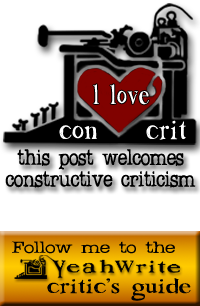
A watermark!! Confession time: I’ve hesitated putting pictures on my posts very often because I didn’t know how to watermark them, I’m computer stupid and I haven’t had the time to figure out how to do it. Also, I couldn’t remember that it was called a watermark and Googling “putting thingies on my pictures” didn’t work.
Great post and tips. This is the part of blogging that is most difficult for me and this week’s information has been great.
Hopefully picmarker.com is right up your alley!
Flood, thank you for this. I am a complete novice with licensing/watermarks, but this post is a hugely valuable resource to improve my skills!
Laughing with Melisa about RTFM…. but you must be pulling our leg with LOLLERCOASTERWTFBBQ. Anything that ends with What the F***, Barbeque has to be made up. 🙂
Remember that even though you may not consider yourself a photographer, you should protect your own images. Let me know if I can help.
This was very helpful. (In fact, I’ll probably reread it a time or two.) I’ve bumbled my way through trying to credit images. This give clear-cut attributing etiquette advice. Thanks.
I’m happy it helped.
Thanks so much for this post, Flood!
I’ve always used pictures that Pat or I have taken, but it’s good to know where I can legally access other pictures if I need them.
You are one awesome opossum!
Be sure to secure your own photos, too. You make Edmonton look lovely.
Morguefile.com is another site for royalty free stock photography. No attribution is required if you use images from that site, but you can attribute if you wish. I tend to go to them when I need photos freelance work, mainly because I’m broke right now.
Yes, great resource, included among the fifty here. Go wild!
I used to contact people on Flickr before using a photo, even if it was CC. I just felt like it was polite. But sometimes they’d take weeks to return a message, so I just started leaving comments and linkbacks to the post to let them know I’d used it with proper attribution. People were usually very appreciative, and I’ve never had anyone ask to take it down. That said, my blog isn’t monetized in any form whatsoever. Perhaps that makes a difference – I don’t know.
Great information, Flood! Thank you.
I’ve had people use my Duct Tape series on their pay websites and it’s been impossible to get them down, so far. On the other hand, I don’t mind when major media outlets use my stuff, even though they make money, because of the exposure to me, which I only get with a credit. I think that generally, people are more willing to work together these days, but we all know someone who had content stolen or felt the belly-tightening injustice of it ourselves.
What if I use an image from Microsoft Office clip art? I’ve never really paid attention to any attributions there and after looking at it just now, it seems hit or miss as to whether they link it to the partner that provided it. I’ve just assumed I could use the images for free and without attribution because they are ‘stock’ photos. Is that not acceptable in a public forum like a blog?
Yes, you’re right about (most) clip art. This is a great rescource for finding images that require no attribution. I stuck with photo in CCL, primarily because it can get tricky depending on your location. It’s such a broad topic. We could post about it for days.
This is so helpful! I have learned the BEST acronyms on YW, too. For example, RTFM. At first, I was confused. And then I put the pieces together and then I LOL’ed. Thanks!!
LOLLERCOASTERWTFBBQ!
Whoa! Too rich for my blood. I fold.
I was tryna be tricky, see.